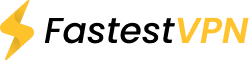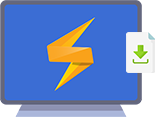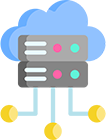Unblock YouTube with the Best YT VPN
Some YouTube content comes with regional restrictions, while YouTube is entirely blocked in most countries due to government claims that YT portrays obscene content. However, you can unblock YouTube with FastestVPN in any country.
- Unblock all YouTube content globally.
- Bypass ISP speed and bandwidth throttling for zero-buffering YouTube videos.
- Unblock YouTube in schools, colleges, and offices.
- Access YouTube Premium (Red) in any country.