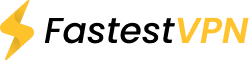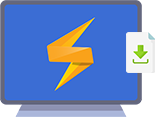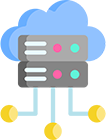Unblock Twitter with FastestVPN
If you’re tired of your Twitter account being blocked for no apparent reason, FastestVPN is the best solution around it. Unblocking Twitter with the best
VPN is the safest way to get started.
- AES 256-bit encryption & industry-leading protocols
- Bypass Twitter censorship in your country
- Unblock Twitter while maintaining online privacy
- Access to global servers to unblock Twitter