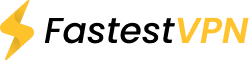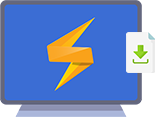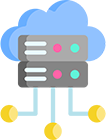Unblock Pinterest with FastestVPN
Can’t access Pinterest in school or at the office? Is Pinterest blocked in your country? You can now unblock Pinterest with a VPN and FastestVPN will do just the trick.
- Unlock Pinterest international content
- Create boards on Pinterest without any restrictions
- Bypass Pinterest restrictions in your country, school or the office.
- Access to global servers to unblock Pinterest