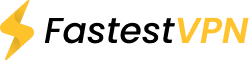Why Do You Need the Best Fubo TV VPN?
FuboTV is only available in the US, Canada, and Spain, and if you try to access the service from another location, you'll be blocked. This happens because FuboTV detects your IP address and where it’s coming from. This is mostly the case with free VPNs.
With the help of FastestVPN, you can easily bypass these issues and hide your real IP address. When you connect to a US VPN server or to any location where FuboTV is supported, you can easily sign up for the service or sign in to your accounts.
Download the best VPN for FuboTV and never miss a live sports event again. In fact, it’s a package deal that also offers the best movies and TV shows too.