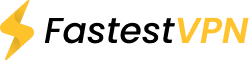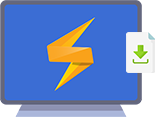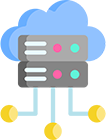Unblock Snapchat with the Best VPN
Is Snapchat blocked for you? Unblock Snapchat with a VPN from anywhere. FastestVPN protects your data, prevents censorship and ISP throttling. You can additionally use the Snapchat VPN with other popular services.
- Bypass Snapchat censorship in your country
- AES 256-bit encryption & IP leak protection
- Change your IP address to unblock Snapchat features
- Global servers to unblock Snapchat in schools and offices