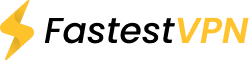Can I use a VPN for Fortnite?
Yes, you can use a Fortnite VPN. Players that have their IP banned on the game can get a new one with FastestVPN and play Fortnite again. Connecting to FastestVPN for Fortnite allows you to unblock the game, bypass censorship and even prevent DDoS attacks or throttling.
Does Fortnite allow VPNs?
There’s no rule against using a VPN for Fortnite. In fact, because the game is known for blacklisting or banning IP’s, gamers connect to a VPN to resume playing on Fortnite. Plus, with the best VPN for Fortnite, you can bypass lagging or ISP bandwidth throttling.
Which VPN is the best for Fortnite?
Any VPN that prevents DDoS attacks, lowers ping and bypasses the Fortnite gaming ban, is the best VPN for Fortnite. FastestVPN allows gamers worldwide to make the most of Fortnite among many other multiplayer games.
Can I use FastestVPN for Fortnite?
Yes, FastestVPN works with Fortnite and allows you to game lag-free and remain anonymous. Connect to any of the servers where the game is available and unblock it easily, while remaining anonymous.
Which VPN server is the best for Fortnite?
The best VPN server to access Fortnite would be one that is in closest proximity to you. This way, the speeds are faster than the servers far away from your location. FastestVPN offers around 550+ servers in 52+ locations around the world that you can choose for Fortnite.
Can I use a free proxy to play Fortnite?
No, and nor would we recommend free proxies to play Fortnite. They do not come with encryption or the adequate online protection needed while gaming on Fortnite.
How do I use a Fortnite VPN?
Subscribe to FastestVPN, download and install the VPN for Fortnite on a supported gaming console. Launch the VPN, connect to the best server, and start gaming without interruptions on Fortnite.
Can I play Fortnite for free with a VPN?
Yes you can, since Fortnite is a free game. However, you only have to pay a small amount to sign up with FastestVPN. You need the VPN if the game is not available in your country, and it also helps prevent attacks that might ruin your gaming experience.
Why is my VPN not working with Fortnite?
If you’re using a Fortnite VPN and it’s not working, it’s more likely caused if the IP address you’re using is blacklisted or detected. If this happens, just switch to another server and start over.
What is the best Fortnite VPN for mobiles?
The best Fortnite VPN for mobiles is FastestVPN. It offers a user-friendly app for iOS and Android smartphones that you can easily find from the respected Stores.
How do I use a VPN for Fortnite?
Sign up with FastestVPN, create your account, and download and install the VPN for Fortnite on your device. Launch the VPN, sign in, and connect to a Fortnite VPN server. Once that’s done, start gaming on Fortnite.
Do VPNs help with ping on Fortnite?
Yes, a VPN does help lower ping on Fortnite. Plus, even if you have a fast internet speed without the VPN, or are within a region where the game is accessible, the best VPN for Fortnite can make the experience a whole lot better. FastestVPN offers optimized servers that you can connect to that help lower ping and resolves latency issues on Fortnite and or to unblock games.
Can Fortnite ban me for having two accounts?
Even though you’re allowed to have two Fortnite accounts for gaming, Fortnite can still ban you for sharing, buying accounts from users, or selling them to others. Other than this, there are other reasons why Fortnite bans users. However, when this happens, you can always use the best VPN for Fortnite, change your IP address and lift the ban.
Is Fortnite available on Google Play?
Sadly, no, Fortnite has been removed from Google Play. However, you can still get it on your Android via the APK for Epic Games app.
What devices can I play Fortnite on?
You can play Fortnite on PC and Mac, gaming consoles like PlayStation, Xbox devices, Nintendo Switch and Switch Lite. If you’re using a Fortnite VPN, FastestVPN supports apps for the devices mentioned and allows you to extend a VPN connection to gaming consoles via router support.