Get
93% Off!
on Lifetime Exclusive Deal
Don’t Miss out this deal, it comes with Password Manager Free of cost.
Get 93% off on FastestVPN and avail FastestPass Password Manager FREE
Get This Deal Now!By Janne Smith No Comments 4 minutes
Viruses never inform and sneak into your system. Instead, it’ll masquerade as a file. Is svchost.exe the same disguised virus that you keep seeing in the task manager? This guide covers everything about the svchost.exe file and if it’s a virus on your computer. Keep reading to find out all.
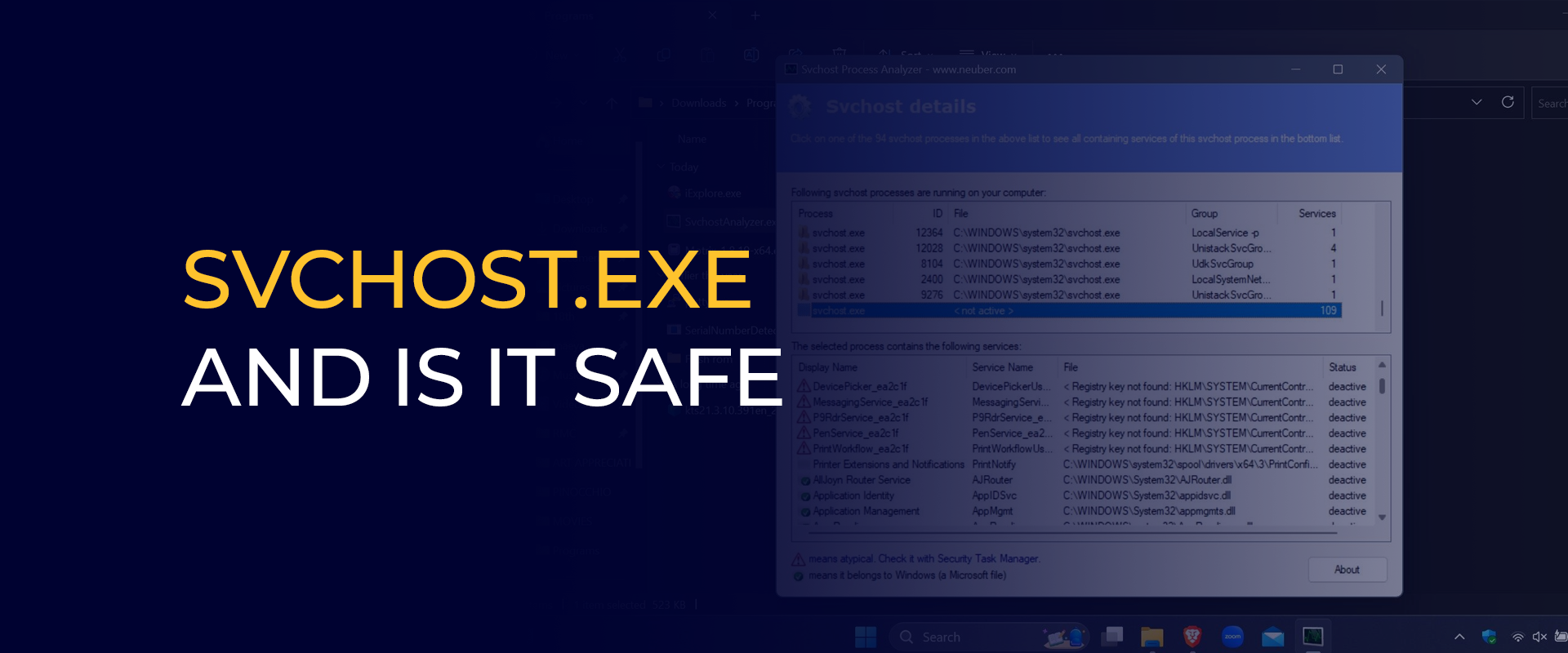
Note: Viruses disguise themselves as files, and it can be hard to detect them. We recommend always connecting to a VPN, like FastestVPN, when browsing the web to ensure protection against unintended malware installation. Next, run antivirus scans to find and remove existing threats.
Svchost.exe (Service Host) is a Windows process that hosts system services. It’s a container that runs DLLs to perform system tasks, such as system updates, network management, and security functions on the computer. The service is essentially designed for running services in a controlled environment to keep the system stable and secure.
Simply, svchost.exe runs various tasks together to reduce resource consumption. For example, instead of running 10 different tasks, svchost.exe will run them altogether. This can include tasks related to Bluetooth, network, firewall, and more.
Svchost.exe handles various system functions in the background. There are two ways how svchost.exe works:
Svchost.exe allows multiple services to share a single process to reduce the overall memory consumption and prevent crashes. Here’s a breakdown of how svchost.exe works:
Windows services are often designed as DLLs instead of standalone executable files, i.e., the .exe files, for improved modularity and efficiency.
The DLL-based services are then categorized into logical groups. Meaning, each svchost.exe file is launched to host and run a group of services. Last comes the execution stage. Once the svchost.exe task starts, it references the Windows Registry to identify which group the services belong to. It then loads the corresponding DLLs for those services into its memory space and executes their code.
No, svchost.exe isn’t a Trojan, but a generic program that runs shared service DLLs. While viruses do disguise themselves as legit files, svchost.exe might be a virus. The same goes for conhost.exe. It’s best to look for suspicious activities beforehand to avoid falling victim to data theft. Here are the common signs to look for to find out if the svchost.exe is a virus:
To get further surety, we recommend running an Antivirus scan. Doing so will detect and remove any possible viruses on your computer.
Here are the steps to delete a svchost.exe virus:
Get a reliable antivirus and run a scan. This should be a full system scan, along with all hard drives. Clean up any threats found by the scan.
Restart your PC and rescan using the same antivirus app. Check if there are any more threats found.
If there were any threats and you removed them, check again for any remaining files associated with the virus. Remove any remaining files left behind.
Update the antivirus app you’re using. Doing so will protect your PC from future threats.
It’s not the best to disable svchost on a Windows system. This file is essential for running applications and grouped services on your PC. Removing it can lead to significant system instability and functionality loss.
Svchost.exe (Service Host) is a Windows process that hosts system services. It’s a container that runs DLLs to perform system tasks, such as system updates, network management, and security functions on the computer
Yes, you can delete the svchost.exe. However, doing so can lead to significant system instability and functionality loss. Removing svchost.exe is a virus is disguising itself as the file.
Svchost.exe isn’t a virus. Instead, it runs system functions in a bunch to avoid over-processing and reduce resource consumption. However, don’t forget that a virus always disguises itself as legit file on your PC. For this, ensure running antivirus scans every now and then to avoid falling prey to potential data theft.
To stay a step ahead, we recommend connecting to a VPN when browsing the web. For example, connecting to FastestVPN conceals all your network traffic. Meaning, black hats tracking your activity or trying to sneak their way in is almost impossible–thanks to FastestVPN’s military-grade AES 256-bit encryption.
© Copyright 2026 Fastest VPN - All Rights Reserved.
Don’t Miss out this deal, it comes with Password Manager Free of cost.