Get
93% Off!
on Lifetime Exclusive Deal
Don’t Miss out this deal, it comes with Password Manager Free of cost.
Get 93% off on FastestVPN and avail FastestPass Password Manager FREE
Get This Deal Now!By Johan Curtis No Comments 7 minutes
You must have already heard about the two types of IP addresses: the Static and the Dynamic ones. However, for once, have you actually wondered what any of them are? Are their features the same, or is there any difference between them? Well, luckily for you, we have written this blog post to guide you through the obstacle of a Static vs Dynamic IP address.
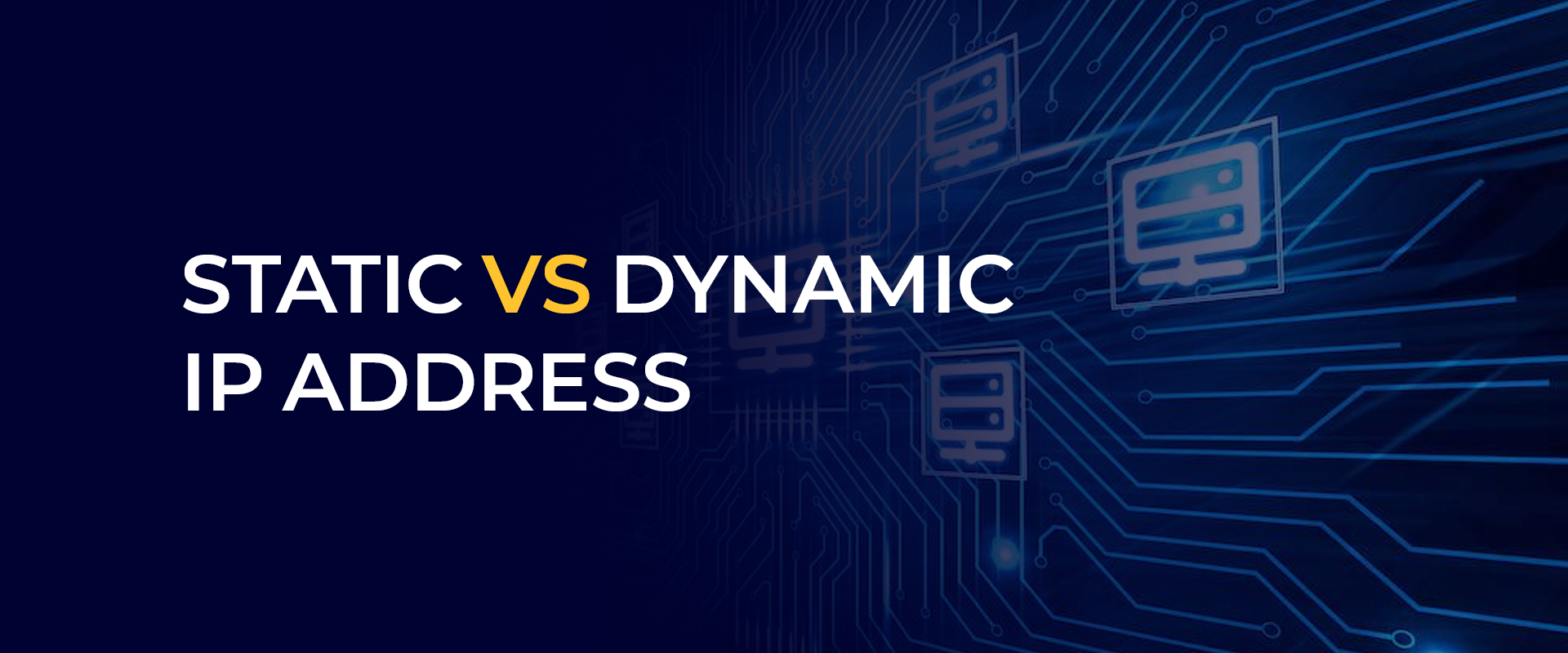
NOTE: If you are confused about which IP address is best for your personal use, then a dynamic IP address is the way to go. A premium VPN like FastestVPN offers a dynamic IP address to reroute your internet traffic and make you invisible to your ISP and potential cyberbullies monitoring your activity.
A static IP address remains the same for you anytime you visit any website on the internet. With a dynamic IP, however, it changes every time you visit a website online. So, let’s indulge in the blog then!
A dynamic IP address lets you stream your favorite content from anywhere in the world without any hassle. Here’s how you can watch your favorite titles on Netflix, Hulu, Prime Video, etc, and enjoy sports streaming to the fullest:
Enjoy streaming to the fullest with a built-in dynamic IP address!
An IP address is a unique number that is different for every device on a particular network. Just like your home address and the people living in your home share a different identity but the same home, an IP address makes it known that you share the same network root but a slightly different address.
There are two main types of IP addresses: static (permanent) and dynamic (temporary). Picking the wrong one will make you face headaches like devices going “offline,” unreliable remote access, or even blocked logins.
For example, if you run a small business server on a dynamic IP, a simple router reboot could make your entire website vanish for hours. That’s why matching your IP to your actual needs is damage control.
So, a static vs. a dynamic IP address, what is what? Well, a dynamic IP address is when you connect to the network, and every time that you connect, your router assigns you a new IP address. On the other hand, a static IP address stays the same whenever you connect to the router.
A static IP address is a permanent, unchanging number assigned to your device or network. Think of it like owning a physical storefront: customers always know where to find you. Unlike dynamic IPs (which are covered next), your ISP manually sets this up for you, and it never shifts, even if you restart your router or lose power.
Businesses often use these for critical services like email servers, VPN gateways, or e-commerce sites. Why? Because “always reachable” matters when downtime costs money or frustrates customers.
So, when must you use a Static IP address? Let’s have a look:
A dynamic IP address is a temporary number assigned by your ISP each time you connect to the internet. Picture it like a cafe’s Wi-Fi: you get whatever’s available that day, and it changes when you leave.
Most home networks use these because they’re automated, free, and managed by your router via DHCP (Dynamic Host Configuration Protocol). When you reboot your modem or your ISP refreshes leases (usually every 24 hours), your IP resets. It’s the “set it and forget it” option for casual users.
Dynamic IPs work great for the majority of home users. Here’s when to use a dynamic IP:
It’s not just cheaper to get a dedicated IP address than a static IP. More such reasons why you must use a dedicated IP include:
You don’t have to do anything fancy to get a dedicated IP address, especially if you sign up with the best premium VPNs, such as FastestVPN. Everyone loves content, and let’s be honest, not all content on a particular platform is available on that region’s content library—but it is available in another country, for example, Netflix.
All you have to do is sign up with FastestVPN, choose your dedicated server (usually representing the country whose content library you wish to access), and get to stream your preferred title from that region, without paying extra for any other OTT!
The key difference between the two is that a static IP address remains constant and does not change over time until it is changed by an administrator. A dynamic address changes periodically and can change each time the device connects to the network. It is never about which of the IP addresses from a static or dynamic is better, but it’s about when one is better than the other. If you are hosting a website, go for a static IP address. However, if you are only browsing on the internet, a dynamic IP address must be your go-to! A Static IP address is generally less secure than a Dynamic IP address. This is because a static IP remains constant over time, making it easier for hackers to target and track the device or server associated with that IP Many ISPs offer static IPs as an add-on or as part of a business internet package, so you can get it directly from them. The actual internet speed depends mostly on your ISP and internet plan, not on whether the IP is static or dynamic. If it’s a Windows PC, open CMD and type the command “ipconfig /all”; if it says NO, your IP address is Static, and if it says yes, your IP address is Dynamic. FAQs
What’s the difference between Static and Dynamic IP address?
Which is better, a Static or Dynamic IP address?
Is a Static IP address more secure than a Dynamic one?
Where can I get a Static IP address?
Is Static or Dynamic IP faster?
How do I know if my IP address is Static or Dynamic?
Well, now you know a complete overview of IP addresses and what the two types of them are. A static IP address, as the name suggests, remains constant over time, every time you log in to your network. However, a dynamic IP address changes over the course of time. With that said, it’s not about which is better than the other, because the use cases of both IP addresses are different for different industries.
With FastestVPN, you get a dynamic IP address to help you stream your favorite titles on your subscribed OTTs by connecting to your preferred server, with the added security of your data. Check out the packages for yourself today!
Take Control of Your Privacy Today! Unblock websites, access streaming platforms, and bypass ISP monitoring.
Get FastestVPN
© Copyright 2026 Fastest VPN - All Rights Reserved.
Don’t Miss out this deal, it comes with Password Manager Free of cost.