Get
93% Off!
on Lifetime Exclusive Deal
Don’t Miss out this deal, it comes with Password Manager Free of cost.
Get 93% off on FastestVPN and avail FastestPass Password Manager FREE
Get This Deal Now!By Janne Smith No Comments 7 minutes
When was the last time you heard an iPhone user boast about their phone’s security? Probably 5 seconds ago. Apple offers an iCloud Private Relay to elevate user security when browsing the web via Safari. But, doesn’t a VPN do the same? This is where iCloud Private Relay vs. VPN comparison steps in.
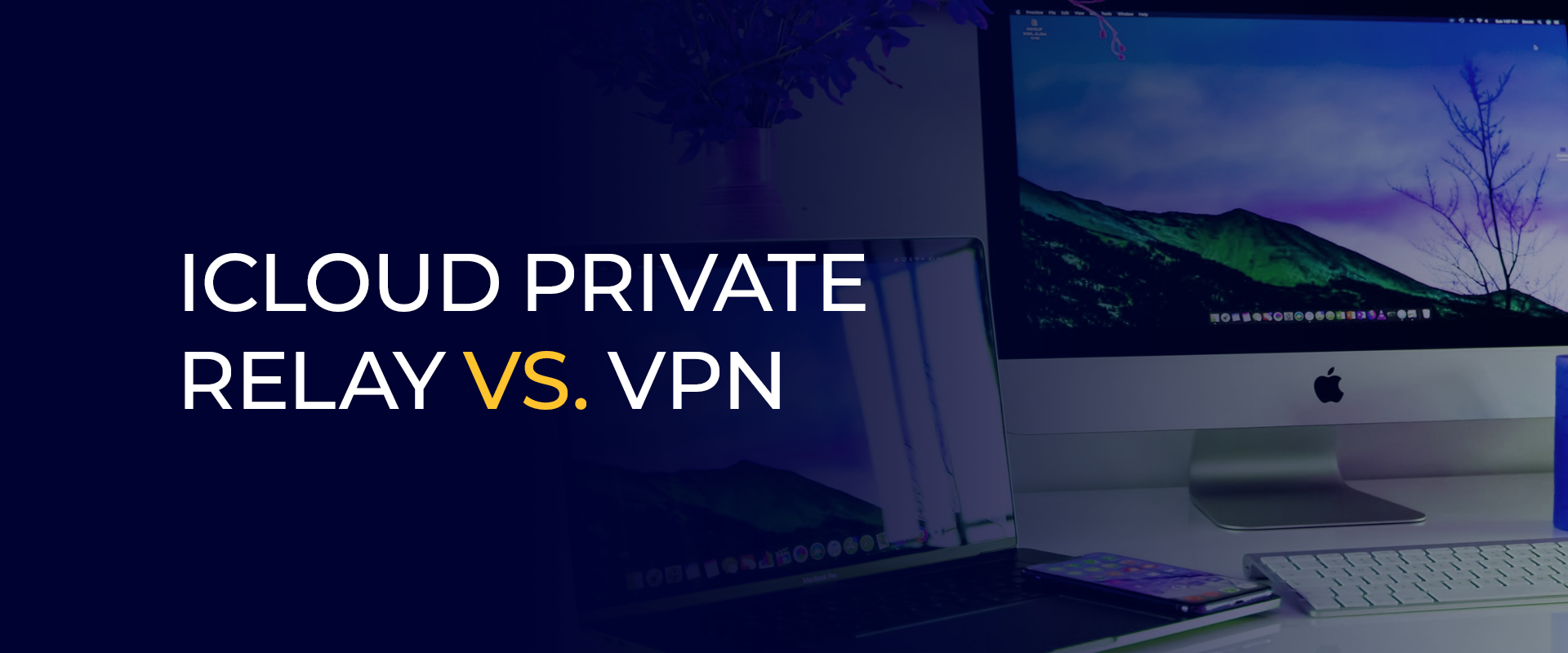
Both aim to protect your internet activity. However, they operate very differently. To understand this better, keep reading this guide. We’ll walk you through an iCloud Private Relay vs VPN comparison and provide a brief conclusion on which is better for security.
Note:VPNs provide overall online privacy and security. We recommend getting a reliable VPN, such as FastestVPN, that offers multi-device compatibility to ensure security on Safari or any other browser.
Apple introduced iCloud Private Relay to protect user privacy by concealing their IP address when browsing online. It reroutes your internet traffic via 2 relays. This ensures that no third party can see your IP address and browsing activities. It aims to protect:
iCloud Private Relay uses a two-hop system, i.e., Apple’s server and a third-party partner server:
All your Safari browsing activities are routed to Apple. It then moves your IP address and replaces it with a general IP based on your region. Lastly, it encrypts your DNS requests so that even Apple can’t keep track of the sites you’re accessing.
Your encrypted requests are routed to a third-party relay, like Cloudflare. It decrypts the destination and forwards your request.
Here are the key features of iCloud Private Relay:
The iCloud Relay masks your real IP address. Websites can’t see your exact location or device, but only a general IP address based on your region.
All DNS requests are encrypted. Meaning, even Apple can’t see the sites you’re visiting.
You can choose between maintaining your general location or using a broader region. The former lets you access local content. At the same time, the latter is best for improved privacy.
The Relay encrypts your internet traffic when browsing on Safari. Your ISP and network owners can’t monitor your browsing activities.
iCloud Relay only works if you’re using Safari along with an iCloud+ subscription on your iPhone, iPad, and Mac. Here are the compatible OS:
All traffic is routed through 2 separate internet relays:
You don’t need an app or a technical setup for the iCloud Relay. Instead, it’s integrated into Apple’s ecosystem and gets automatically enabled.
VPN (Virtual Private Network) is a software that encrypts the internet traffic and reroutes it via an encrypted tunnel. Once you connect to a VPN, you get a new IP address based on the server you connect to. For example, if I connect to a New York server, I’ll get a virtual IP of the connected server. This makes it look as if I’m browsing the web from New York.
Here’s what a VPN does:
VPNs might sound similar to iCloud Private Relays, and some of their features might resemble. However, they both work differently. Here are the features of a VPN:
A VPN masks your real IP address and makes it appear as if you’re browsing from the server location. It prevents your ISP from seeing your DNS queries, ensuring all traffic goes through the VPN tunnel.
VPNs use protocols like AES-256, Internet Kill Switch, Split tunneling, and other features. For example, FastestVPN offers a list of privacy and security features to ensure unmatched security protection when browsing the web.
Connecting to a VPN enables you to bypass geo-limits and access your favorite sites without regional restrictions holding you back. For example, you can catch up on sports events online with a VPN.
Connect to your preferred server from an extensive list of servers. Some VPNs let you simultaneously connect to different devices. For example, FastestVPN allows up to 10 simultaneous connections to one account.
Expect advanced privacy protection, but not from a free VPN. VPNs like FastestVPN offer built-in ad-blockers, P2P support, dedicated IPs, zero DNS leaks, and more.
VPNs and iCloud Private Relay, both are useful. To make the differences simpler, here’s a brief comparison of iCloud Private Relay vs. VPN:
| Feature | iCloud Private Relay | VPN (Virtual Private Network) |
| Family Purpose | Privacy protection on Safari | Full internet privacy and with location masking |
| Bypass Geo-limits | You can’t access geo-restricted sites | Enables you to bypass geo-limits. |
| Privacy Control | Limited to Safari | Full-device coverage |
| IP Address Masking | Replaces IP with regional IP | Replaces with server IP |
| Encryption | Encrypted DNS and Safari traffic | Encrypts all internet traffic |
| Platform support | Only Apple devices (iOS and macOS) | Works on most platforms, like Android, iOS, Windows, macOS |
| Subscription Requirement | Part of iCloud+ | From third-party VPN providers |
| New Virtual Location | Only general region masking | Depends on the connected server |
| Public WiFi Accessibility | Basic protection on Safari | Full protection for all traffic |
Despite all the benefits, iCloud Private Relay and VPN come with their cons as well. Here’s a list of the pros and cons:
iCloud Private Relay might not be as good as a VPN. It confines you to Apple devices only and offers better performance on the Safari browser only. It’s better for casual privacy needs. However, it isn’t the best if you’re looking for flexibility, such as wanting to choose your virtual location, and no protection for app traffic.
If you plan to hide your IP address and encrypt Safari traffic for added privacy, then iCloud Private Relay is a great option. It prevents websites from building detailed profiles based on your location or browsing habits. However, it may limit compatibility with some networks and services.
It does lower the internet speed slightly because it routes your traffic through multiple secure relays for privacy. This level of encryption and redirection sometimes causes minor delays. However, most users experience only a small impact during normal browsing.
iCloud Private Relay sometimes uses a little more battery because it encrypts and routes traffic through secure servers. It can consume more power, especially during heavy browsing. However, the difference is minimal for most users during normal use.
This can be due to network restrictions, disabled settings, or outdated iOS. We recommend checking if it’s enabled in iCloud settings. Ensure your network allows Private Relay, and update your device. Some Wi-Fi or cellular networks block it for security or policy reasons.
No, it isn’t free. It comes with any iCloud+ subscription, starting from $0.99/month.
iCloud Private Relay primarily aims to protect your online privacy and security. And, it confines you to Apple’s Safari only. However, a VPN protects all your devices and browsers, without limiting you to a specific OS, browser or device. Moreover, its privacy and security features go beyond an iCloud Private Relay.
© Copyright 2026 Fastest VPN - All Rights Reserved.
Don’t Miss out this deal, it comes with Password Manager Free of cost.