Get
93% Off!
on Lifetime Exclusive Deal
Don’t Miss out this deal, it comes with Password Manager Free of cost.
Get 93% off on FastestVPN and avail FastestPass Password Manager FREE
Get This Deal Now!By admin No Comments 8 minutes
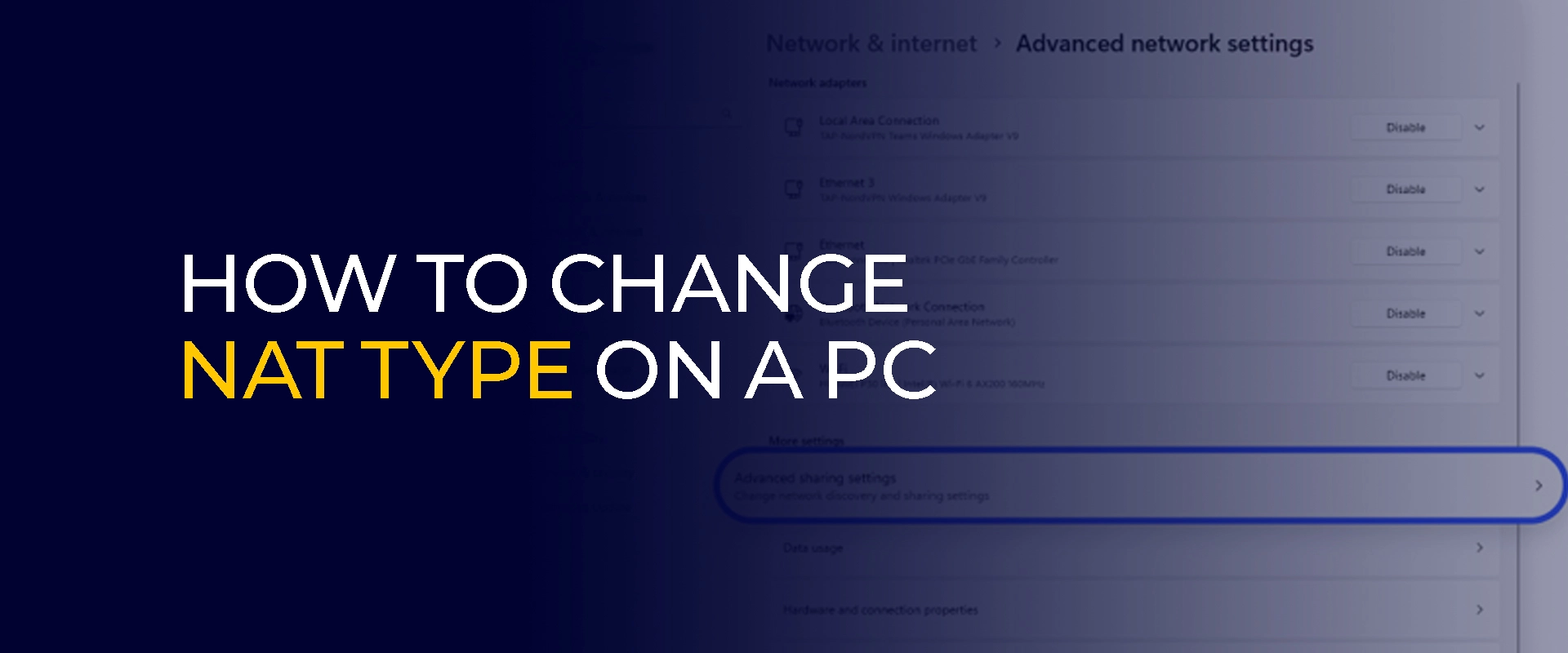
Online gaming is all fun until the game starts lagging. And while you’re busy hating your PC or the Internet for it, the NAT type is actually responsible for this. And here’s the best part – you can now change NAT type on a PC. But trust us, this is no head-scratcher, and this article breaks down the entire process into small, comprehensive steps.
According to the Academy of Animated Art, 1.17 billion people play online, and none have the patience to put up with game lags. While learning “how to change NAT type on PC” might sound hot off the press, it’s actually only a cakewalk! Keep reading to learn about different NAT types and how to change them for a better online gaming experience!
Note: Online games can be quite thrilling, but a potential cyber threat can’t be the same. While the black hats always find a way to steal your personal data, using a VPN has to be your iron shield from cyberattacks. We recommend that you use a reliable VPN, like FastestVPN, to play online. Leverage an unlimited bandwidth like never before!
Before diving heads-on into learning how to change NAT type on PC, here’s a brief introduction to it. Network Address Translation (NAT) is responsible for assigning the public addresses.
Simply put, a NAT takes your device’s private IP address and translates it into a single public IP address when you go online. This allows the devices to communicate with the servers on the Internet.
Think of it this way: NAT is the exam invigilator that ensures only candidates leave as one from the exam hall. Conclusively, NAT ensures foolproof security for all devices and the careful allotment of IP addresses – considering their limited availability.
While we emphasize changing the NAT types, doing so can be of great help. Generally, it facilitates smoother connections between the players and the servers. Here’s what to expect once you change NAT type on PC:
Here’s a list of the 3 main NAT types:
Before starting off with the description, this has to be every gamer’s favorite! Changing this NAT type allows quick and unrestricted access to the Internet. It also evades the router or firewall restrictions. This enhanced accessibility facilitates low latency – allowing seamless access of devices with the game servers.
This is slightly similar to the previous type, but the Moderate NAT follows a few firewall or router restrictions. Meaning, it’ll indicate the device to be accessing from behind a router. Quite a few gaming devices use this NAT type, making it one the commonly used types.
Unlike the first 2 types, the Strict one is quite limited and abides by the restrictions placed. It strictly follows the router restrictions and ensures that the device always sticks to them. Meaning, your device can’t access any of the restricted gaming servers. Also, this type commonly leads to various gaming issues, making it the most unfavorable type.
Tired of putting up with game lags and a slow performance, this has to be your sign to change NAT type, but before that, it’s best to check it on your PC. Here’s a quick tutorial on how to check the NAT type your PC:
Changing the NAT brings various benefits, and most of them incline towards enhancement of the overall gaming experience. Following that, you can always leverage a seamless gaming experience, i.e. zero lags!
However, changing the NAT type isn’t limited to a better gaming experience – but an overall more uninterrupted internet experience. From shopping from your favorite eCommerce sites to taking online meetings, it gives a maximal digital experience. While changing the NAT type seems to be the ultimate solution, the next section explains how to do so.
There are 5 methods to change NAT type. And this section is all about that. Here are brief tutorials on how to change NAT type:
Enabling the DMZ mode completely removes the firewall and enables a direct Internet connection. Here’s how to enable it on your PC:
This method is preferable for Windows. Here’s a short tutorial for this method:
Port forwarding is the easiest method to change the NAT type on PC. Here’s how you can do so:
Universal Plug and Play (UPnP) are different protocols that enable the network devices to find each other. Before enabling the UPnP, you must have a static IP. Once you’ve got that, here’s a short tutorial for enabling it:
Here’s how to change NAT type via this method:
Changed the NAT type? Here are the top 5 benefits that await:
While most users change the NAT type for a better gaming experience, here’s a list of issues that you can face by changing the NAT:
In most cases, changing the NAT on a PC leads to slower match loads. And, if you’re using the strict NAT type, you can’t join matches hosted via an Open NAT. Meanwhile, a few other matches might take longer with type 3.
While this won’t be much noticeable for general Internet users, the gamers definitely will. Since NAT translates all packages before they’re forwarded to the destination, this usually leads to slower Internet speed, but this also depends on the type you’ve chosen.
An incorrect NAT configuration often leads to the packages not being delivered right. This follows Internet connectivity issues. The same issue can persist if your device doesn’t support end-to-end connections.
Network Address Translation (NAT) is responsible for translating IP addresses as a public IP address. There are 3 types of it, and you can change the NAT type for an improved online experience. While it’s generally safe to change to an Open NAT type, but before doing so, you must remember that enables anything to invade into the network. And, the best way to evade these vulnerabilities is to use a VPN, like FastestVPN. Connecting to a different server will keep your network safe, also, you get to leverage other privacy features too. Most consider Open NAT type as the best for a seamless experience online. Since it removes all firewalls, i.e., the barricades, you get to experience a free Internet access without worrying about the online restrictions. Changing to the Strict NAT type can affect the Internet speed due to the data restrictions it imposes once you switch to it. Also, you’ll face lags more often when gaming too. You can’t change the NAT type on your mobile phone, and this is due to mobile hotspots always being set to the Strict type by default.FAQs - Change NAT Type on PC
What is the NAT type in WiFi?
Is it safe to change NAT type to open?
What is the best NAT type?
Does changing NAT type affect Internet speed?
How to check NAT Type on phone?
Hating the game lags? It’s probably your current NAT type responsible for this, and to experience an unintrerrupted streaming experience, switch to the Open NAT or even the Moderate one. While the first stands as every gamer’s favorite – its primarily due to it evading all firewalls and annoying online restrictions.
The Open NAT type is also considered to be unsafe since it opens up the device-network connection, meaning anyone can make their way in. To raise the security bars here, you must use FastestVPN for a secure network connection. Meanwhile, the VPN’s unlimited bandwidth makes online gaming a bliss!
Take Control of Your Privacy Today! Unblock websites, access streaming platforms, and bypass ISP monitoring.
Get FastestVPN
© Copyright 2026 Fastest VPN - All Rights Reserved.
Don’t Miss out this deal, it comes with Password Manager Free of cost.