Get
93% Off!
on Lifetime Exclusive Deal
Don’t Miss out this deal, it comes with Password Manager Free of cost.
Get 93% off on FastestVPN and avail FastestPass Password Manager FREE
Get This Deal Now!By admin No Comments 6 minutes
Tired, sad, or annoyed? Good music can fix it all. However, with the rise of paid media, entertainment became a luxury. But not if you use the Kodi Music addons. Simply, install Kodi on your device, such as Fire Stick, and download your favorite Kodi free music addons. With that said, keep reading to find out the 9 best kodi free music addons.
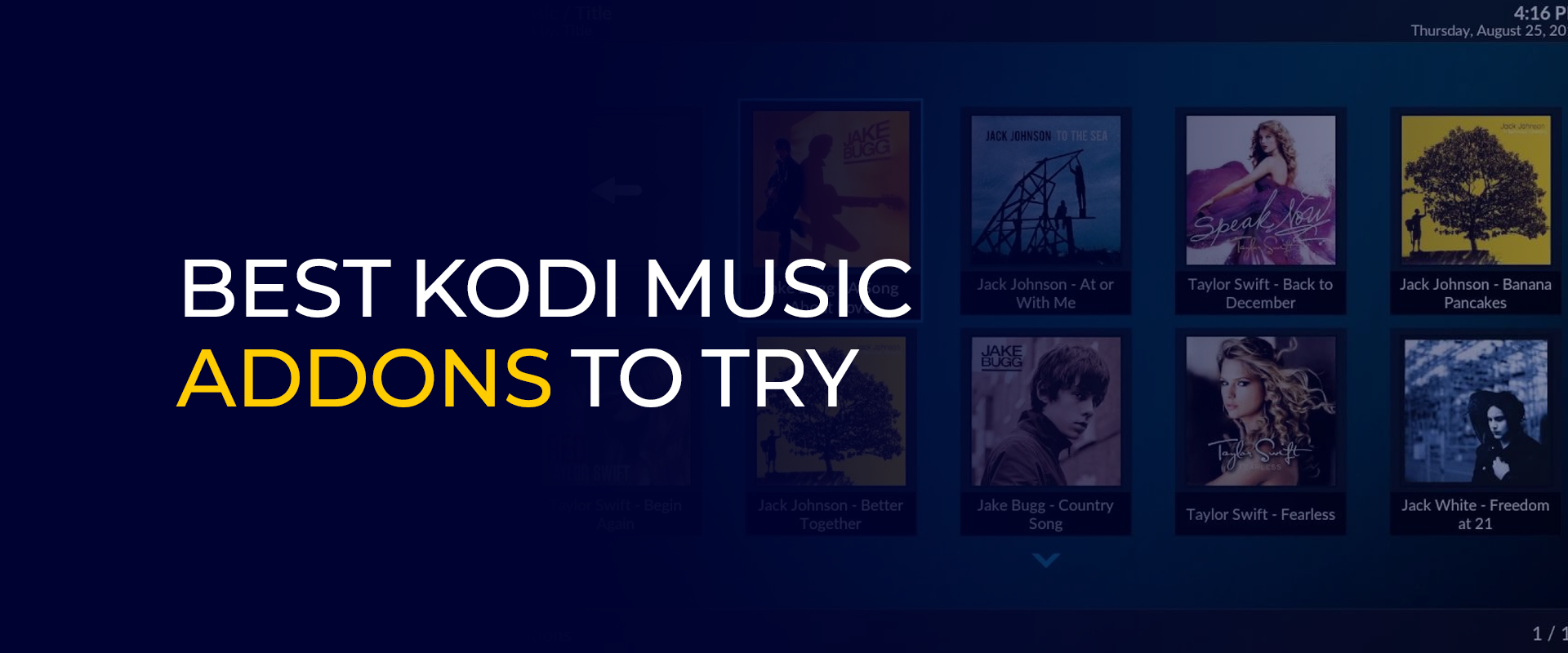
Note: Kodi is widely accessible and legal to use. However, you’ll still be under your ISP’s watch, resulting in bandwidth limitations while leveraging the Kodi add-ons. Instead, connect to FastestVPN for unlimited bandwidth.
Short on time? Here’s a quick list of the best Kodi addons in 2026:
Over half of users (52%) rely on VPNs for most of their online activity on laptops or desktops. And, for all the good reasons. Here’s why you must use a VPN for Kodi:
Streaming services and open-source media players are often a target of ISPs. Meaning, your internet usage is monitored, and if it goes over a specific bandwidth, then you’ll notice lags. However, you can use Kodi without ISP restrictions by connecting to a VPN that offers unlimited bandwidth, such as FastestVPN.
While Kodi is widely accessible, a few of its add-ons might be inaccessible in your region. But, connecting to a VPN can help you access these add-ons without hassles. Get a reliable VPN and connect to a server where the add-on is accessible. And you’re good to go!
A VPN makes you less exposed online. Encrypting your browsing activity, IP address, and online identity provides stronger protection against hacking, cyberattacks, and data theft.
Note: A few Kodi add-ons might feature pirated content. We strongly advise against streaming pirated content, and even if you do so, you must remember that this can lead to legal consequences.
Ampache is one of the best Kodi addons. This audio/video streaming service enables you to access your favorite music from any internet-connected device. And that, too, for free! While it works great, there’s still some manual setup that you’ll have to do. However, you can use the official installation manual, which will help you with the setup.
If you’re looking for an easier-to-setup Kodi addon, then Composite is the perfect solution. You can effortlessly access your Plex library and also pair this addon with TraktToKodi web browser extension for a seamless functionality. Meanwhile, this addon’s user interface offers a modern design while being easy to use.
If you’re planning to discover different music genres, then Bandcamp is the best Kodi addon for you. It features a user-friendly interface, making it easier to browse your music collection. It enables you to explore new artists and albums on Kodi and make a music library. Meanwhile, you can also make Bandcamp purchases and stream them within Kodi.
It also offers music in DRM-free formats while ensuring high-quality audio playback.
The SoundCloud Kodi add-on is a popular choice for streaming music and podcasts on Kodi. It features a search function, top 50 charts, and genre-based playlists, making it easy to explore different types of music.
You can listen to your favorite music directly from SoundCloud and even upload and promote your own tracks. A standout feature of this add-on is its ability to track search behavior and provide personalized recommendations based on user preferences.
The Radio addon offers an extensive selection of radio stations. You can find this addon from the music addons category and access it for seamless access to your favorite music stations. It allows you to customize your playlist, i.e., create a list of your favorite radio stations. However, if you don’t want to listen to the radio stations but want an uninterrupted music-listening experience, then it’s best to jump to the other Kodi music add-ons.
This is one of the oldest Kodi addons that offers more than just music. Hosted by Aliunde Repository, this Kodi addon offers:
It’s easy to use and offers an easy to use interface. Meanwhile, it features clean categorization and a sleek design of its catalog. And, we recommend using Aliunde K19 with Debrid.
Jamzz Kodi add-on offers an extensive content catalog, including:
Unlike other Kodi addons, Jamzz enables you to listen to music online instead of depending on local storage for quick access to your favorites. Moreover, you can easily integrate it with the Kodi media player for easy access and management.
Kodi allows you to watch and listen to music, with MP3 Streams being one of its most popular music addons. This addon lets you stream a diverse range of music genres, including:
It is a lightweight and user-friendly addon featuring sections like:
You can install it from The Crew or Red repositories.
MixCloud is a music addon that goes beyond just singles and albums. This third-party Kodi addon provides free access to:
It is available in the Diggz Repository.
The MixCloud addon features a simple yet intuitive user interface with menu sections like Profile, Categories, History, and Search. Within the Categories section, users can explore various subcategories such as:
There are various reliable music addons for Kodi, including:
You can get music on Kodi by installing an addon. You can get any of the abovementioned Kodi addon and install it to access music. However, the installation process can be slightly lengthy. Here’s how to install an addon on Kodi:
Who hates the freedom to hear their favorite songs for free? With Kodi music addons, you can now listen to your favorite music for free. However, a few of the addons might be geo-restricted. But, you can now hop the barriers by connecting to a trusted VPN, like FastestVPN. Connect to the server location where the add-on is available. Once done, head to Kodi and install the addon without hassles.
© Copyright 2026 Fastest VPN - All Rights Reserved.
Don’t Miss out this deal, it comes with Password Manager Free of cost.