You can see how this popup was set up in our step-by-step guide: https://wppopupmaker.com/guides/auto-opening-announcement-popups/
- FastestVPN
- How To
- How to Build an HTML Email Template System Your Team Will Actually Use
How to Build an HTML Email Template System Your Team Will Actually Use
By Nick Anderson No Comments 5 minutes
One-off templates may be suitable for a small team with a low volume. However, with the increase in the number of campaigns, problems increase as well. Every template becomes an independent entity – different structure, messy code, different visual style. This means more time for debugging, testing, and discussions on the design. Teams spend hours repairing problems that would not be present with a shared foundation. Branding inconsistencies appear. Layout bugs repeat across emails. Even small things, such as adding a new footer link, need manual changes in several source files.
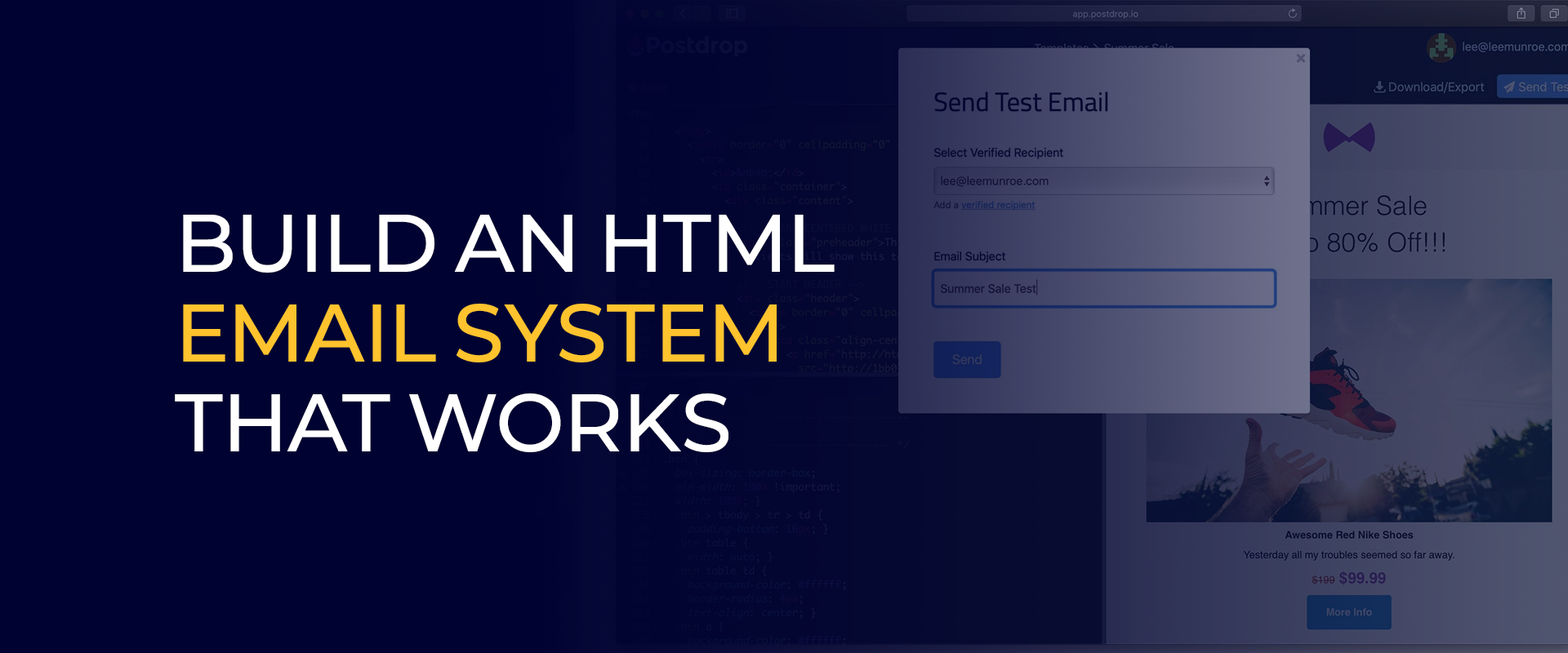
A scalable process requires a shared logic. These issues are avoided by an email template system that is based on clear standards and reusable bits. Without it, teams slow down. With it, they move faster together.
Note: Create an HTML email template system that your team will use by keeping it simple and consistent. FastestVPN helps keep your work secure and private, so your team can collaborate safely while designing professional email templates.
What Makes a Template System Work for a Team
A template system is only as good as the people who use it, for it should be practical, flexible, and easy to maintain. The foundation should not be complex, so that non-developers can edit it, but it should be structured enough to bring no breakage. Start with layout consistency. Each mail must use the same rules of grid, spacing, and typography. It provides easier interchangeability or reuse of parts, which requires no additional cleanup. Then, create reusable modules: headers, content blocks, CTAs, and footers. Such modules eliminate redundancy and increase the rate of output.
Documentation is key. Teams need to know where to put content, how to configure modules, and what the guidelines are to follow. People also find what they need thanks to the well-structured naming convention and folders. An HTML email template might look perfect in one client but break in another. Employ the tools that preview in Gmail, Outlook, and mobile for reliability reasons. The best system works silently in the background but keeps everything on an even keel.
How to Plan a Template System That Matches Your Email Needs
Identifying a working system begins with the identification of your actual needs. Don’t overbuild. Begin with what your team sends most.
- Audit your current emails: Review your last 20–30 campaigns. Organize them according to the type of layout, not content. Identify patterns: different layouts you actually use. This is your template system base.
- Establish design and code rules: Establish a padding standard, font sizes standard, color usage standard, and a button styles standard. Then apply them in code. Keep it modular. For every block – a product card- the CTA should work autonomously and be easy to reorder.
- Choose the right tools: Make up your mind whether you’re going to handle templates manually or use the builder. Think of the people on your team who will use it. If the developers own it, raw HTML should be okay. In case marketers develop campaigns, select a system that abstracts the code without deforming the structure.
Tools and Workflow to Build and Maintain the System
The process of constructing a functional template system has to begin with choosing the proper tools. Use a stable framework for emails, such as MJML or Foundation, to take care of the layout peculiarities and maintain an identical display. For manual coding, use an editor featuring a live preview and error detection, such as Visual Studio Code with relevant extensions, which does a good job. Put your templates in a shared, version-controlled repository. Git is perfect for monitoring the changes, and platforms such as GitHub or GitLab offer cooperation between teams. Apply branches to monitor updates in a way that will not interfere with live templates.
Automate cross-device testing with the help of tools such as Litmus or Email on Acid to ensure that formatting problems are discovered early. Include documentation as a part of the system. Use changelog, update notes, and easy how-to guides. If the team gets the idea of how it works and knows where to find everything, the system remains usable and maintainable as it expands.
How to Make the System Easy for Everyone to Use
No matter how great it is, a system becomes useless when it is too complex. In order to achieve that, minimize friction at every step. Begin with some structure on folders and naming templates, such that locating examples and templates is not hectic. Break the templates into blocks that are interchangeable without technicalities. In this manner, the content editors and the marketers can create their own emails without the need for support. Include examples for the most common use cases – newsletters, feature releases, onboarding flows – so that teams do not reinvent the wheel.
Offer simple edit instructions. If changes require HTML, let the readers know where and how they should change the text. Or, use a wrapper that will fully hide the code. A short onboarding and a one-pager with guidelines are a big help.
Conclusion
The existence of a working template system is not simply a strategic design; it is a process advancement. It saves time, evades error, and gets teams to move faster with no overhead. But building it isn’t enough. You have to make it simple, test it, and modify it to your team’s way of working. The quantity in terms of emails that your team sends, regardless of whether it is ten per month or a hundred, structure is important. Start small. Build only what you need. Share it widely. Document everything.
Take Control of Your Privacy Today! Unblock websites, access streaming platforms, and bypass ISP monitoring.
Get FastestVPN
Get the Deal of a Lifetime for $40!
- 800+ servers for global content
- 10Gbps speeds for zero lagging
- WireGuard stronger VPN security
- Double VPN server protection
- VPN protection for up to 10 devices
- 31-day full refund policy



