Choose from multiple subscription options, tailored to offer the best value. All plans come with a 31-day money-back guarantee and FREE Password Manager









The FastestVPN apps are streamlined to operate efficiently.
Use the internet safely and for hours! There are no data caps on how long you use the internet.
Create stable connection speeds as soon as you connect to the VPN using WireGuard Protocol.
Extra online security, including AES 256-bit encryption, Ad-Blocker, Malware protection, etc.
Your privacy is our top priority. Enjoy streaming with FastestVPN’s top-notch features.

Download/upload torrent files instantly with P2P-optimized servers. All FastestVPN servers deliver the best speeds on your connection.

Avoid ads and annoying pop-ups that interrupt a seamless browsing experience.

FastestVPN’s support team is available 24/7 via live chat and email to facilitate you in every way.

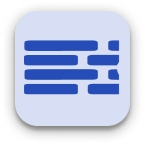
Anti-malware blocks viruses and threats at source before downloading any file.

FastestVPN has multiple protocols, such as WireGuard, OpenVPN, IKEv2, IPSec, OpenConnect, L2TP, and more. Choose the best protocols to secure your network.

Never worry about hitting a data limit. Stream movies in 4K or download large games – it’s truly an unrestricted experience.
Need to access global content? You can now do so with FastestVPN’s high-speed servers available in more than 49 countries. This gives you abundant opportunities to navigate websites, unlock international content, enforce online privacy by masking your IP address, and more. You can switch between servers at any time; there are no limits to it. Need access to US Netflix? We’ve got an optimized Netflix USA server you can connect with and more.
Connect up to 10 devices simultaneously with a single account.
Make the most of your subscription with FastestVPN.
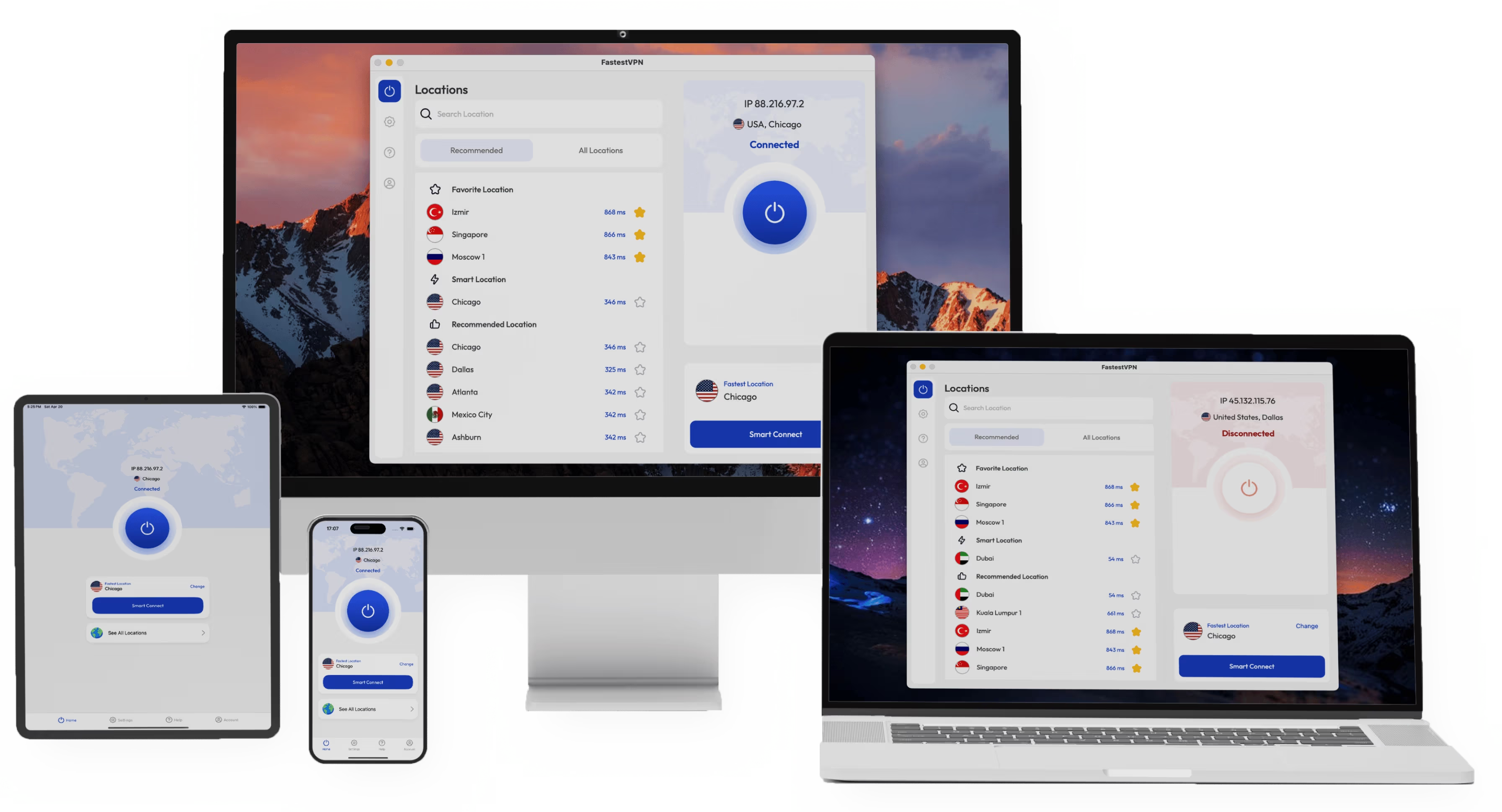
Our global network of VPN servers spans across 49+ countries and 100+ different locations. Connect to any of our server and instantly gain unrestricted access to the web. Your browsing activities are secured via an encrypted tunnel that makes your sessions private. Enjoy unlimited bandwidth, best speed, and internet freedom – on any device, wherever you are.
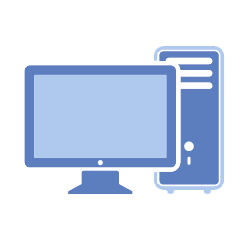
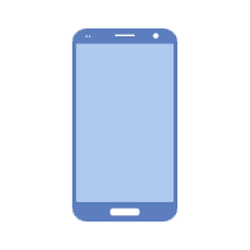
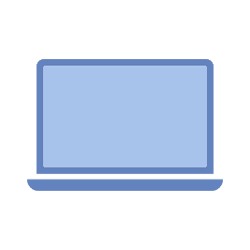

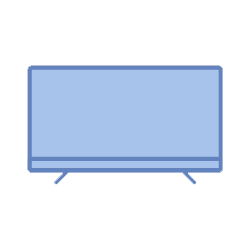
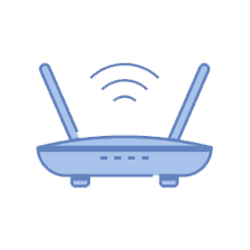
FastestVPN caters to the growing number of satisfied customers. Here’s what they say:
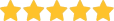
“It’s a great service and one of the most affordable ones in the market. For those people who want online privacy and protection in a budget, FastestVPN is the best option for you.”
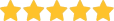
I’ve tried many free and paid VPN services before, and I believe FastestVPN is the best one in terms of speed and security. I Highly RECOMMEND It"
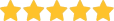
"The support guy Savvas helped in setting up a VPN on my router. So far so good. Hope it stays that way.”
Choose a subscription plan that best suits you and proceed to checkout with your details. You will receive your FastestVPN credentials via email shortly after. To unsubscribe, go to your Client Area and click on the “Cancel Subscription” option.
Yes, you can upgrade or change your current plan at any time. For example, 1-month subscribers can upgrade to 1-year or the Lifetime subscription anytime. Adding more months to your subscription is easy; navigate to the buy VPN page, choose your plan, and then confirm to extend your account.
To buy VPN service, you need to first sign-up. Then you will be provided with your login credentials. You can use that to manage your account. Apart from that, upon subscription you will also be provided with access to all FastestVPN apps and server locations.
You need to subscribe to only one account. You can use that one account on up to 10 devices (Windows, Mac, Android, IPhones, etc.) easily. Once you are at the buy VPN page and about to checkout, you can add more logins on top of the 10 multi-logins that you will receive.
Buy VPN using multiple payment methods including credit card payments as well as online payment systems such as PayPal and AliPay.
No, we do not. Because of the affordable packages, a free trial would not be relevant. There is, however, a 31-day money-back guarantee that you can use as a trial period. If you’re unhappy with the service during the 31 days of usage, you can request a full refund before the 31 days end.
Choose a subscription plan that best suits you and proceed to checkout with your details. You will receive your FastestVPN credentials via email shortly after. To unsubscribe, go to your Client Area and click on the “Cancel Subscription” option.
Yes, you can upgrade or change your current plan at any time. For example, 1-Month subscribers can upgrade to 1-Year or 3-Year subscription at any time. Adding more months to your subscription is easy; navigate to buy VPN page, choose your plan, then confirm to extend your account.
To buy VPN service, you need to first sign-up. Then you will be provided with your login credentials. You can use that to manage your account. Apart from that, upon subscription you will also be provided with access to all FastestVPN apps and server locations.
You need to subscribe to only one account. You can use that one account on up to 10 devices (Windows, Mac, Android, IPhones, etc.) easily. Once you are at the buy VPN page and about to checkout, you can add more logins on top of the 10 multi-logins that you will receive.
Buy VPN using multiple payment methods including credit card payments as well as online payment systems such as PayPal and AliPay.
We currently do not offer any free trial, but we do have a 31-Day Money Back Guarantee policy for all users. So, if somehow you are not satisfied with our services, we will give you your money back.