

Get 93% OFF on Lifetime
Exclusive Deal
Don’t miss out this deal, it comes with Password Manager FREE of cost.
Get 93% off on FastestVPN and avail PassHulk Password Manager FREE
Get This Deal Now!By Nancy William 2 Comments 2 minutes
Great news! The FastestVPN Windows update brings a revamped application with loads of new features and fixes. While the app for other platforms is also revamped, and we are now rolling out the Windows update.
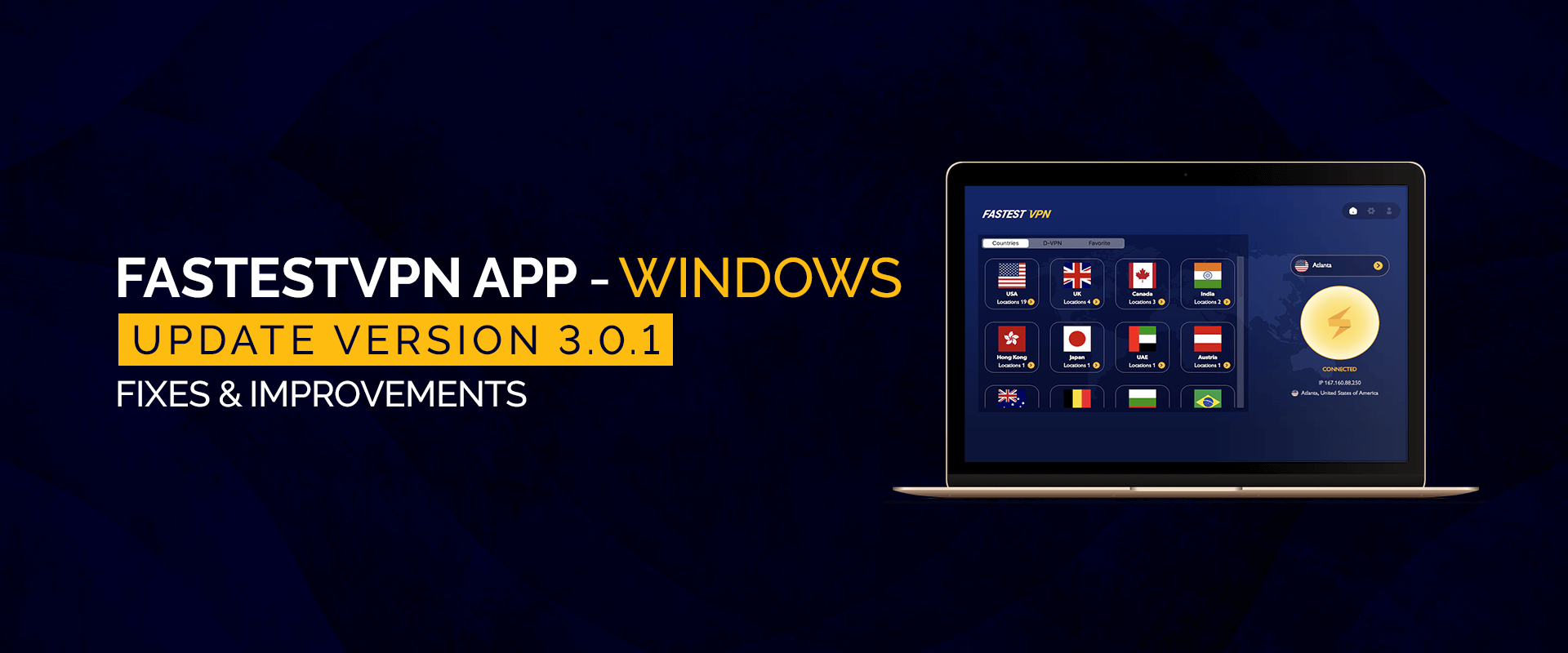
The updated version 3.01 marks a significant change. Starting with the user interface, FastestVPN users will be delighted to see a more visually appealing, responsive interface. The interface adds several new features such as Double VPN, a separate tab for the streaming servers, auto protocol selection for better security and smooth connection, and is built around easy navigation.
But perhaps the most exciting thing we are proud to bring is a dedicated tab for streaming servers. Since Netflix, Disney+, BBC iPlayer, Hotstar, and other famous channels began cracking down on VPN services, our customers have been looking forward to a reliable solution. FastestVPN users can now access these channels hassle-free.
Several issues have been addressed. Here’s a complete rundown on all the fixes and improvements coming your way:
The new app showcases our commitment to striving for the best customer experience. With the new app now released, we can focus on refining it further. You can expect to see more improvements and fixes in the future as people start using the app. If you have any issues to report, please reach out to us at [email protected]. We’d love your input in making FastestVPN even better!
© Copyright 2024 Fastest VPN - All Rights Reserved.


Don’t miss out this deal, it comes with Password Manager FREE of cost.
This website uses cookies so that we can provide you with the best user experience possible. Cookie information is stored in your browser and performs functions such as recognising you when you return to our website and helping our team to understand which sections of the website you find most interesting and useful.
Strictly Necessary Cookie should be enabled at all times so that we can save your preferences for cookie settings.
If you disable this cookie, we will not be able to save your preferences. This means that every time you visit this website you will need to enable or disable cookies again.



need to have it connect automate when it starts were u dont have to doing no clicking on anything. need more servers and locations
need to be able to turn on/off ad blocker and NAT firewall