

Get 93% OFF on Lifetime
Exclusive Deal
Don’t miss out this deal, it comes with Password Manager FREE of cost.
Get 93% off on FastestVPN and avail PassHulk Password Manager FREE
Get This Deal Now!By Johan Curtis No Comments 6 minutes
Despite chilly winds and extremely cold temperatures, Olympics fanatics are to gather for a treat at the PyeongChang Olympic Stadium. Winter Olympics will kick off on the 9th of February 2018 in South Korea with the final closing ceremony on the 25th of February 2018. Whether the fans are at the venue or not, they can enjoy the Winter Olympics 2018 Opening Ceremony and the rest of the exciting events lined up with lots of twists and turns. While ticket holder watches it upfront, you can enjoy it at the comfort of your home on any of your device with Kodi. Here are a few ways of streaming Olympics on Kodi for free without any subscription fee.

There are official and unofficial add-ons for Kodi where you can stream Olympics on Kodi. We have a guide for one the best from each.
Catch your favorite athletes with exemplary performances on Kodi for free. Follow the schedule and set up your Kodi paired with FastestVPN, accordingly.
The ceremony is to follow the schedule extracted for you below. It is the same as the Sochi Winter Olympics that commenced 4 years ago.
If you are in the States then watching winter Olympics online for free is a non-issue. You can watch it on NBC as it broadcasts the XXIII Winter Olympics on its official website and via its sports app.
On the other hand, if you’re in the United Kingdom and you possess a TV license, you can watch winter Olympics 2018 on BBC iPlayer. It is the official broadcaster for games and it may ask you to register for free to be able to watch it, but it is a one-time thing that lets you enjoy it anywhere and everywhere from there onwards. You can watch it on your phone, tablet, web browser, TV, gaming console and more.
If you’re anywhere outside of US and UK, however, then you cannot access this content from abroad. You need the US or UK IP to be able to do so. Unblock the unnecessary geo-restrictions with FastestVPN and watch winter Olympics online securely, seamlessly and freely.
Alternatively, you can watch winter Olympics opening ceremony on Kodi VPN and get an add-on that sticks till the end.
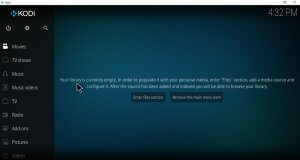
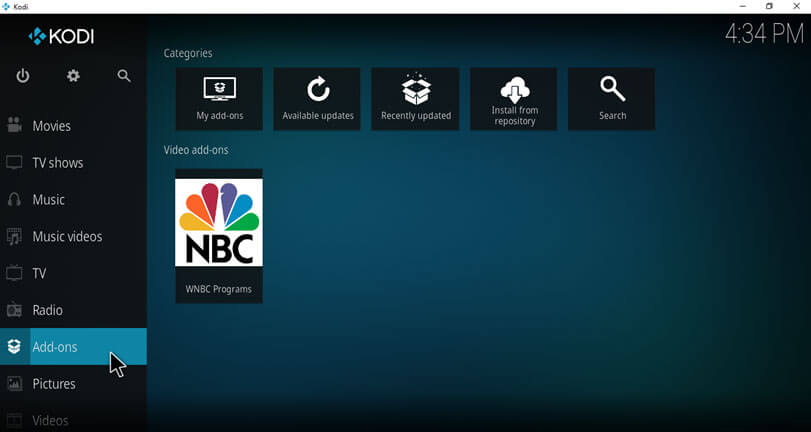
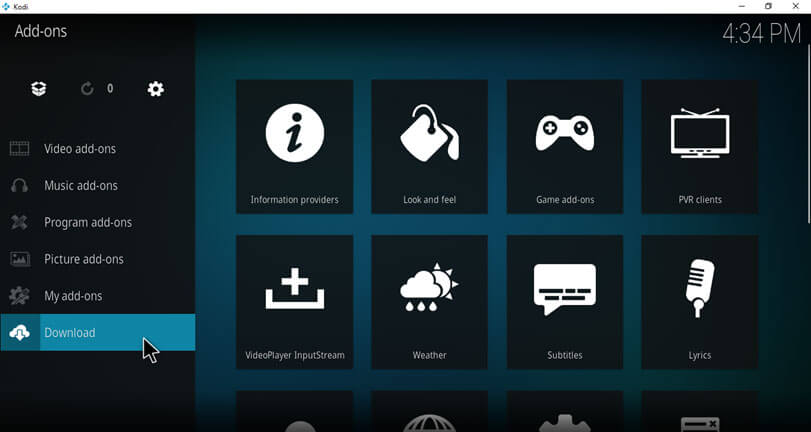
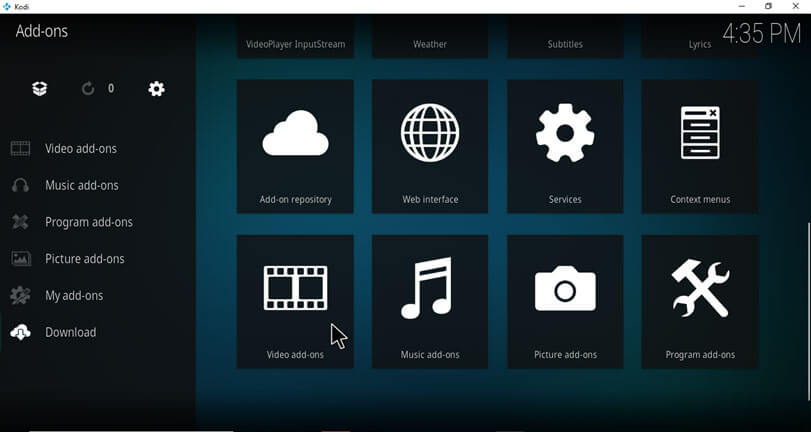
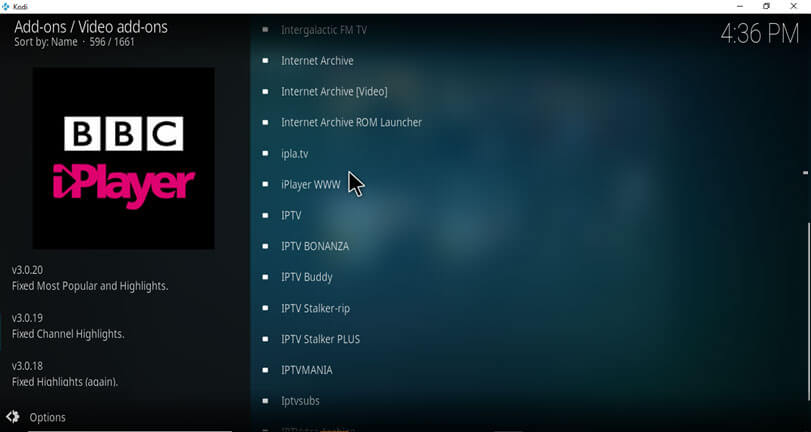
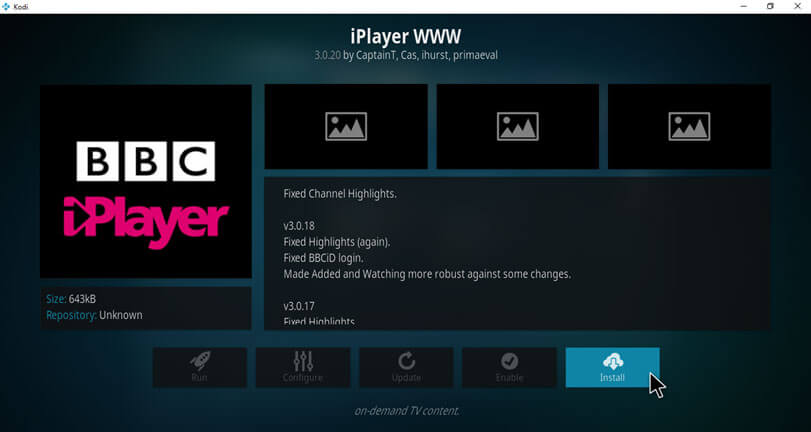
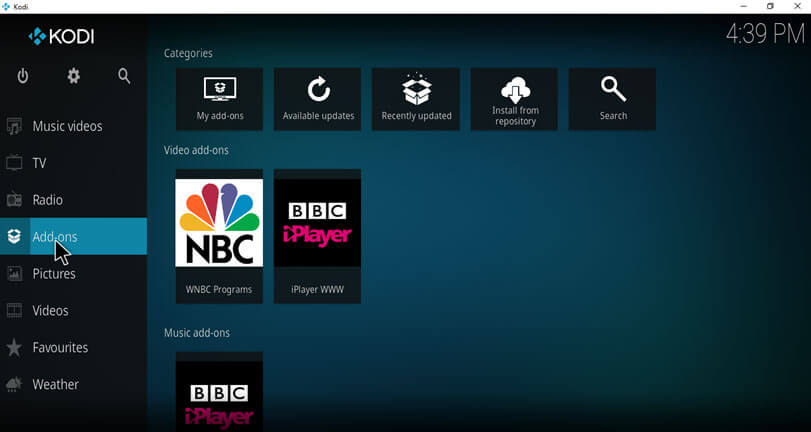
You now have BBC channels lined up in front of you that let you watch Olympics on Kodi. If you are outside of UK though, you will be notified with ‘BBC iPlayer TV programmes are available to play in the UK only’.
Not to worry though, with FastestVPN you can unblock any geo-restrictions and smoothly watch winter Olympics on Kodi.
| Canada | CBC / Radio-Canada Bell Media Rogers Media |
| United States | NBC |
| United Kingdom | BBC Eurosport |
| Europe | Discovery Communications Eurosport |
| Middle East | BeIN Sports |
| India | Star Sports |
| Germany | ZDF |
| France | France TV |
| Australia | Channel 7 |
| Italy | Rai TV |
| Spain | RTVE |
| Norway | TV2 |
You can Watch Winter Olympics on Firestick too by simply installing Kodi on FireStick device. Follow the same steps as above on your FireStick device too. Watch Winter Olympics 2018 with security via Fastest VPN for FireStick.
Let’s talk about the achievements of the winners and the statues that symbolize the event this year.
If you’re curious to see what the medal looks like, below is a picture showing what they look like. Lee Suk-Woo is the designer of the medal that is the motivation of athletes who have put in hours of hard work and dedication their entire life. These medals will bring them good luck and remind them of how it was all worth it for all the years to come.
The official mascot for this year’s Olympics is a White Tiger, Soohorang. This is because it is a symbol of trust, strength, and protection in Korean mythology and culture.
While the city PyeongChang in South Korea is a winter wonderland, the champion athletes showcase their talent each one raising the bar for the next contender. Watch Winter Olympics 2018 on Kodi for free. Make sure to configure it with FastestVPN so you can overcome geo-restrictions and enjoy the Olympics securely, impeccably and freely.
© Copyright 2024 Fastest VPN - All Rights Reserved.


Don’t miss out this deal, it comes with Password Manager FREE of cost.
This website uses cookies so that we can provide you with the best user experience possible. Cookie information is stored in your browser and performs functions such as recognising you when you return to our website and helping our team to understand which sections of the website you find most interesting and useful.
Strictly Necessary Cookie should be enabled at all times so that we can save your preferences for cookie settings.
If you disable this cookie, we will not be able to save your preferences. This means that every time you visit this website you will need to enable or disable cookies again.


