

Get 93% OFF on Lifetime
Exclusive Deal
Don’t miss out this deal, it comes with Password Manager FREE of cost.
Get 93% off on FastestVPN and avail PassHulk Password Manager FREE
Get This Deal Now!By Nancy William No Comments 6 minutes
Do you remember Tumblr? It used to be one of the most popular social media platforms eons ago! However, if you still have a Tumblr account, it’s time to get rid of it! Sure, there are still a great number of people who still use the app. On the contrary, because of the major threats that come with it, it’s better to ditch your account and delete Tumblr altogether.
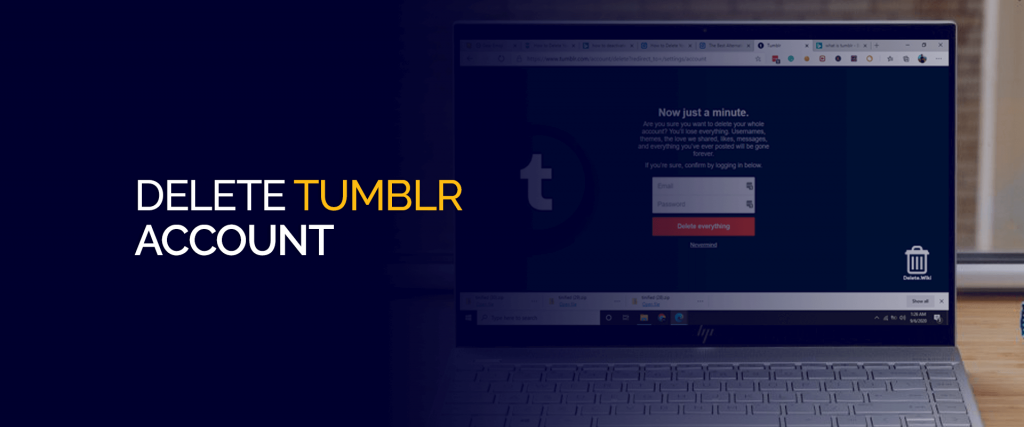
Below we’ve highlighted a couple of ways on how you can delete your Tumblr account on various devices, starting with:
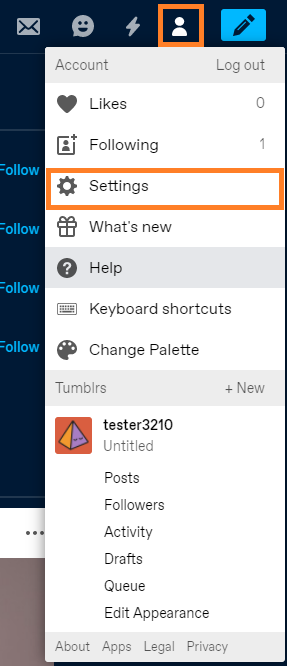
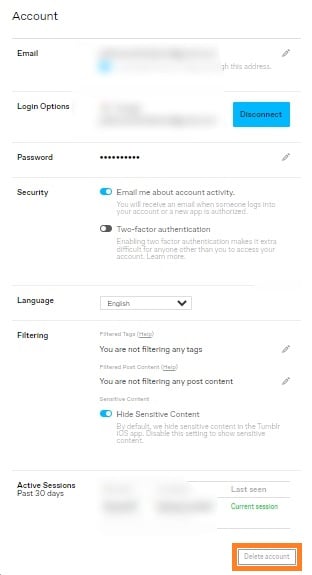
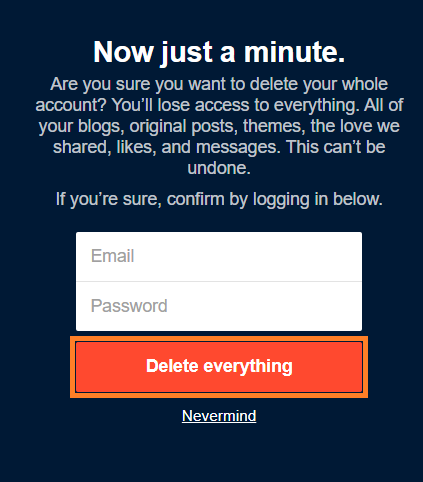
Note – To delete your Tumblr account, make sure you do it using a Windows browser. The Tumblr app does not allow you to delete your account – only blogs or posts.
Just in case you’re using Tumblr on your smartphone, here’s how you can delete your account there:
There are many social apps nowadays, and users are currently deleting most of them. For instance, users are deleting Kik accounts, and other social app accounts due to privacy and security reasons.
Tumblr is a great social app, and even though some people still use it, its popularity points have dropped drastically over the years. There have been many threats to your online privacy, causing a couple of setbacks – the reason why most users are now leaving it.
However, here are a few points on why you should delete your Tumblr account or why you should at least consider doing it:
If you are not planning on deleting your Tumblr account, and would just like to delete a few posts or blogs on it, here’s how you can do it:
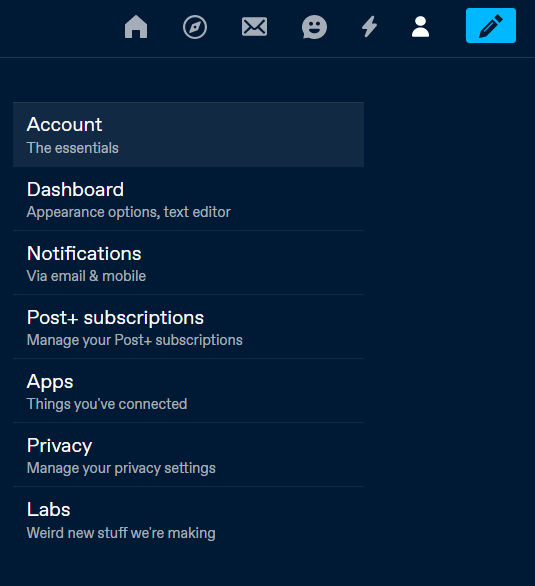
No, you can’t. There are some social media sites that allow you to recover a deleted account or at least data, but that’s not the case with Tumblr. When you delete a Tumblr account, you’re basically removing all content – regardless of whether it’s primary or secondary blogs.
Once you deactivate a Tumblr account, you won’t be able to restore it at all. There is no waiting period for restoration. So, before deleting it, make sure you’re okay with it going permanently. However, if you don’t delete a secondary blog, your account will still remain activated. If you delete the primary blog, then say goodbye to your Tumblr account for good.
You might also like – How to Delete a Pokémon Go Account
Just in case you’re not planning on deleting your account, you could always use a reliable VPN for it. FastestVPN is currently one of the best to unblock Tumblr and other kinds of websites, apps, or services.
If you’re anywhere outside the USA or its accessible countries, you could always connect to a USA VPN like FastestVPN. Speeds are great, security is high, and privacy is never better!
Plus, knowing that Tumblr comes with its fair share of online threats, FastestVPN, its military-grade encryption, and other advanced features will help you use this social platform safely.
Yes, when you delete a Tumblr account, all your blogs, messages, posts and other kinds of activities are permanently removed with it. Only the URL can be reused by another Tumblr user for their blogs.
Yes you can preserve it. You can: Make another friend or user you trust the “Owner” of the secondary blog before you delete the primary one. This allows you to delete your primary account without deleting your secondary one.
When you permanently deactivate your Tumblr profile, everything in it gets deleted. However, if someone else reblogs your blog before you terminate your account, users will be able to find that content. You could say that the reblogged post is considered as a new one when you delete your account.
And that’s a wrap! You now know the easiest ways on how to delete a Tumblr account on your desktop via a browser, mobile app, and how to remove blogs from it. Always remember, if you’re planning on not deleting your account, make sure you’re connected to a VPN for online privacy and protection.
© Copyright 2024 Fastest VPN - All Rights Reserved.


Don’t miss out this deal, it comes with Password Manager FREE of cost.
This website uses cookies so that we can provide you with the best user experience possible. Cookie information is stored in your browser and performs functions such as recognising you when you return to our website and helping our team to understand which sections of the website you find most interesting and useful.
Strictly Necessary Cookie should be enabled at all times so that we can save your preferences for cookie settings.
If you disable this cookie, we will not be able to save your preferences. This means that every time you visit this website you will need to enable or disable cookies again.


