

Get 93% OFF on Lifetime
Exclusive Deal
Don’t miss out this deal, it comes with Password Manager FREE of cost.
Get 93% off on FastestVPN and avail PassHulk Password Manager FREE
Get This Deal Now!By Nick Anderson 1 Comment 5 minutes
The Roku remote is your access to the world of entertainment. Whether you want to watch Netflix with FastestVPN or navigate through the menus to configure Roku, the remote control is an essential part of Roku. So it would break your experience if the remote stopped responding or did not work properly. Fortunately, these issues can be fixed by resetting the remote. Get to know how to reset Roku remote and other helpful tips to get the most out of your Roku device.

Roku is a family of streaming devices available in various forms and prices. You can pick up a Roku streaming device starting at $19.99 or buy a smart TV that includes Roku. Regardless of which experience you opt for, there is a Roku remote with every Roku device.
The remote is also available for sale if you lost your existing one or it no longer works. But before you send your existing Roku remote to retirement, it is possible that its issues can be fixed through some troubleshooting.
Before you begin to reset Roku remote, you first need to identify what kind of Roku remote you have. Roku devices come with two types of remotes: a simple remote and a voice remote.
Roku simple remote is very basic in terms of functionality. It operates using infrared (IR) light, so its range is limited and requires that the Roku device itself is not placed behind something. Roku voice remote uses wireless technology to pair with the Roku device. Another distinction between Roku remotes is that some use changeable batteries while others have built-in batteries.
With these distinctions in mind, the approach to reset Roku remote is different between the simple remote and voice remote.
To reset the Roku voice remote, simply take out the batteries from the battery compartment and put them back in to reset the remote.
For voice remotes, here is how to reset Roku remote:
Before pairing with Roku, make sure that you have sufficient battery in the remote. The on-screen menu will display confirmation once the remote has paired.
The Roku simple remote is sold with the Roku Express: it is an entry-level device in the Roku family. The primary difference between Roku simple and Roku voice remote is voice controls. The second difference comes down to how both speak to the Roku device.
Roku simple remote uses infrared (IR) light to send signals as you press buttons on the remote. The advantage of the Roku simple remote is that it can be used with any Roku device. The downside is that the Roku device has to be placed at the front for the remote to send signals. If you have the Roku streaming device behind a TV or any other object, the remote will fail to work.
On the other hand, the Roku voice remote is paired wirelessly and can be used anyway.
Roku is a closed platform that runs a proprietary operating system. Unlike Chromecast and Firestick, you cannot sideload third-party apps or jailbreak easily. Roku jailbreak is not possible.
However, an exploit developed this year lets you jailbreak Roku if it meets some tough requirements. You can check out our blog on how to Jailbreak Roku.
As a streaming device capable of delivering on-demand and live streaming, Roku is only held back by geo-restrictions. It is the one thing that streaming users hate. Due to licensing issues and censorship, digital content like movies and TV shows may be inaccessible in every region.
If you want to stream Netflix, the best way to watch Netflix is by connecting to a USA VPN server. It will bypass geo-restrictions and get you access to the complete library of Netflix. It works flawlessly; just connect to a VPN server and start streaming your favorite movies and TV shows. Moreover, you can access streaming services such as HBO Max that are not yet available worldwide.
Resetting Roku remote might feel like a trivial matter, but it can save you the headache of buying a new one if you run into issues. Try unpairing and pairing Roku remote again before you decide to buy a new Roku remote.
© Copyright 2024 Fastest VPN - All Rights Reserved.


Don’t miss out this deal, it comes with Password Manager FREE of cost.
This website uses cookies so that we can provide you with the best user experience possible. Cookie information is stored in your browser and performs functions such as recognising you when you return to our website and helping our team to understand which sections of the website you find most interesting and useful.
Strictly Necessary Cookie should be enabled at all times so that we can save your preferences for cookie settings.
If you disable this cookie, we will not be able to save your preferences. This means that every time you visit this website you will need to enable or disable cookies again.

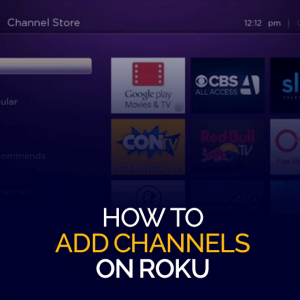

so you said how to reset voice activated roku remote, but not the simple remote? Thought you had two to explain. Thanks for nothing!