

Get 93% OFF on Lifetime
Exclusive Deal
Don’t miss out this deal, it comes with Password Manager FREE of cost.
Get 93% off on FastestVPN and avail PassHulk Password Manager FREE
Get This Deal Now!By Christine Margret No Comments 6 minutes
With the release of Kodi’s latest version in 2019, you must be wondering about installing the best Kodi addons, in particular, the Covenant Kodi add-on.

Covenant is a popular Kodi add-on with an extremely well-made and easy-to-use user interface, with multiple streaming categories, from the biggest TV series to movies and much more. When you install Covenant on Kodi, you should also subscribe to FastestVPN for preventing any geo-restrictions, we’ll explain that bit in detail.

Note: Virtual Private Networks are the response to growing cyber-threats. Get FastestVPN for exceptionally fast speeds, iron-clad security, and top-notch customer service
Before you learn how to install Covenant on your Kodi, let us give you a brief intro to Kodi.
Covenant Kodi add-on is a popular, working video add-on. It’s similar to the Exodus Kodi add-on. The add-on gets you the free and high-quality media links of your favorite content.
Another best thing about the Kodi Covenant add-on is that it has a highly user-friendly UI that makes it easy to navigate for everyone. Its massive inventory connection allows you to access movies, TV Shows, live channels, and TV episodes.
Also, you can integrate your Covenant add-on with a movie scraper to automatically access matched movie information, e.g., cast, release, posters, ratings, and more. The feature helps you have some classified searches and improves the overall indexing.
Here is a list of all the Kodi Covenant repositories;
Covenant has been become increasingly extremely popular with Kodi increasing Kodi users worldwide, which is why we devised this guide on how to install Covenant on Kodi. You can also learn how to install Covenant on Kodi by simply following these steps.


Select ‘None’ > Copy and paste this URL in the bar: https://covenant01.github.io/zip / > Click OK.
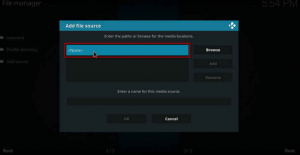
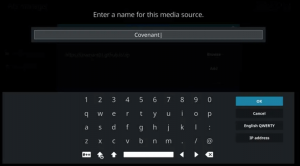
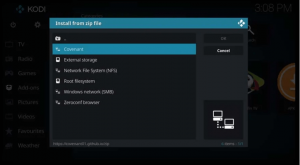
Note: Three options shall be visible repositories, zips, and wizard.


Note: FastestVPN is dedicated to your internet security, assuring that your privacy remains intact. When you install Covenant on Kodi, remember that it’s always better to protect your IP address, which contains all your web activity from third-parties.
Amazon FireStick is one of the best entertainment streaming devices available. However, you can’t stream for free using just an app that FireStick has to offer, which is why you might need to jailbreak your Firestick.
If you’re wondering whether jailbreaking your Firestick is illegal – it’s not. Just remember to also subscribe to FastestVPN as well when you jailbreak your Firestick device to stay secure.
We have shown you how to install Covenant Kodi, but there is another way you can install Covenant Kodi, it requires you to download the Kodil repo zip file directly on your Kodi device. This method can cut off the initial 3 steps shown in the “install Covenant Kodi” setup shown above. Here are the alternative steps for you to install Covenant on Kodi:
The following is the step guide to install covenant Kodi on SPMC;
Kodi Covenant add-on is a safe add-on and will not bring any malware to your device. However, it may have content that’s not copyrighted and may land you in trouble.
Therefore, the best way to protect yourself is to use a VPN. A VPN, just like FastestVPN, will encrypt your traffic.
Hence, your ISP can never monitor your browsing activities. Not only that, but a VPN also protects you from the hackers who may try to sneak malware on your device.
Above all, you may get around geo-restrictions with a VPN to access your favorite content from anywhere, regardless of your location.
The Covenant Kodi add-on is absolutely legal. The only thing is that it’s not the official Kodi add-on. Therefore, you may have some troubles while searching for official support and troubleshooting information.
After learning all you need to know on how to install Covenant on Kodi, you must also remember to also subscribe to FastestVPN for an unrestricted streaming experience. Some of the add-ons may be geo-restricted, which is why using a VPN becomes essentials for the best Kodi experience.
Additionally, you get the top VPN feature at very affordable prices. Get FastestVPN now and start streaming through Covenant!
© Copyright 2024 Fastest VPN - All Rights Reserved.


Don’t miss out this deal, it comes with Password Manager FREE of cost.
This website uses cookies so that we can provide you with the best user experience possible. Cookie information is stored in your browser and performs functions such as recognising you when you return to our website and helping our team to understand which sections of the website you find most interesting and useful.
Strictly Necessary Cookie should be enabled at all times so that we can save your preferences for cookie settings.
If you disable this cookie, we will not be able to save your preferences. This means that every time you visit this website you will need to enable or disable cookies again.


