

Get 93% OFF on Lifetime
Exclusive Deal
Don’t miss out this deal, it comes with Password Manager FREE of cost.
Get 93% off on FastestVPN and avail PassHulk Password Manager FREE
Get This Deal Now!By Nick Anderson No Comments 5 minutes
Millions of people rely on emails for personal and business communication. They seem pretty straightforward; you send/receive an email that contains limited information in most cases. But even the innocuous nature of emails can hide the fact that your actions may be getting tracked.
![]()
Email tracking is one of the ways that your privacy is being breached. And unlike ISP monitoring, most people don’t know about it. The important question about how to block email tracking can only be answered once you know how advertisers are tracking you.
Email tracking is a way for advertisers to learn about a user’s behavior through emails.
Digital advertising is a huge industry that thrives on collecting data about users. Advertisers do this by tracking users and their behavior as they visit websites and search for items on the web. Tracking happens in primarily two ways: cookies and pixels.
A pixel is a small code that advertisers can embed in an email to see when the user has opened an email. Let’s learn how it happens in more detail.
When you open an email embedded with a tracking pixel, the pixel loads from a server it belongs to and lets the sender of the email the timestamp when the email was opened. The pixel can allow the sender of the email – usually advertisers – to know when you opened the email as well as any links that you click from the email.
It is scary because an email is a private conversation that should not leak information such as your location. (yes, some tracking pixels even do that)
Email tracking is just another reminder of how advertisers collect data about users without their consent. Take the example of Superhuman: an email client that embeds tracking pixels in every email sent.
The email client was caught embedding a tracking pixel that allows the sender not only to see when the email was opened but how many times it was opened. By default, the feature was enabled and did not account for the receiver’s privacy by asking for consent.
The one-to-all email marketing tools have been doing this for years. Yet, few people know that something like email tracking exists. Tracking pixels are hidden; it’s a code behind the content that’s in the email. While it’s an effective tool for marketing purposes, it doesn’t account for the user’s privacy. Advertisers don’t see consent before spamming users with such emails. Similar to cross-site tracking, there is no opt-out button that advertisers display to seek your consent.
Fortunately, there are tools that can identify which emails have trackers embedded in them, and you can effectively prevent the tracking pixel from notifying the sender.
A tracking pixel is a 1×1 image that is inserted in an email and is hidden from your eyes. So, in essence, disabling the image will prevent the code from loading. Advertisement emails that we receive have a ton of images in them, such as limited-time offers and logos. Such HTML-based images allow advertisers to plant a code that is invisible to the receiver. The code communicates with the server when the receiver opens the email and fetches the content, allowing the sender to know exactly when it was opened.
Thankfully, email services such as Gmail, Outlook, Apple Mail give you the option to prevent images in an email from loading automatically.
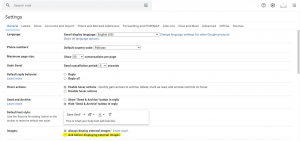
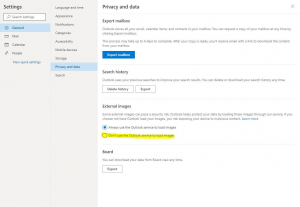
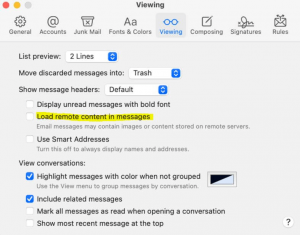
Tools like Ugly Email can identify which emails in your inbox have tracking embedded in them. Ugly Email is a web browser extension that you can download for Google Chrome and Microsoft Edge here and for Mozilla Firefox here.
Once installed, Ugly Email will show an “eye” icon next to an email’s subject line. Hover over the eye icon to see what tracking tool the sender is using.
You can also download PixelBlock, which will disable all images in the email from loading. It will identify tracking emails with red-eye. Download and install the extension here.
From ISP monitoring to tracking from advertisers, the online world can be invasive to your privacy. Fortunately, tools like Ugly Email and FastestVPN exist that allow you to safeguard your privacy. Like an email tracking blocker, FastestVPN prevents a third party from monitoring your web activity by encrypting data and using a VPN server to access the internet securely.
© Copyright 2024 Fastest VPN - All Rights Reserved.


Don’t miss out this deal, it comes with Password Manager FREE of cost.
This website uses cookies so that we can provide you with the best user experience possible. Cookie information is stored in your browser and performs functions such as recognising you when you return to our website and helping our team to understand which sections of the website you find most interesting and useful.
Strictly Necessary Cookie should be enabled at all times so that we can save your preferences for cookie settings.
If you disable this cookie, we will not be able to save your preferences. This means that every time you visit this website you will need to enable or disable cookies again.


